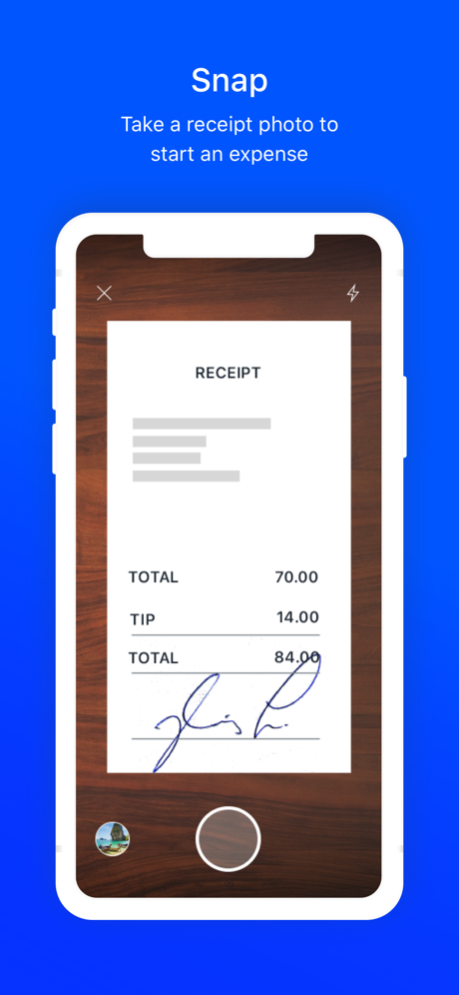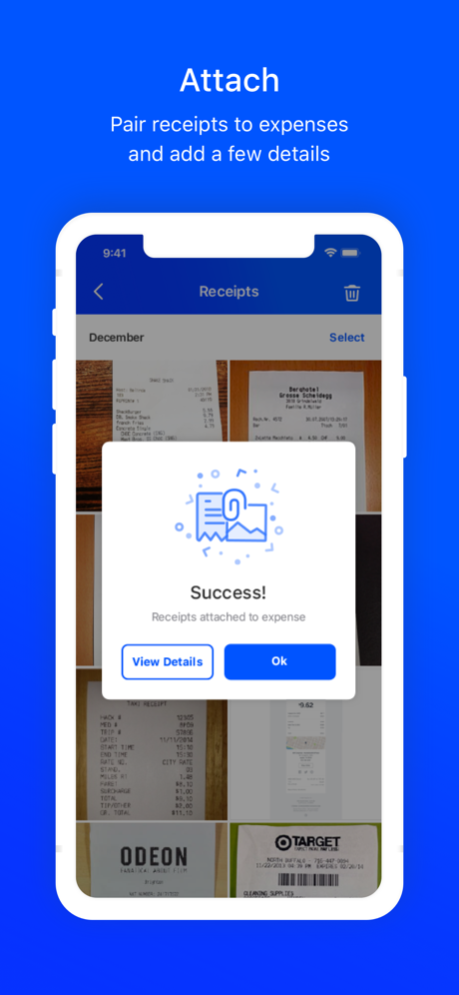Infor Expense 3.0.7
Continue to app
Free Version
Publisher Description
Infor Expense is an easy way to track expenses and submit reports on-the-go. Manage your business expenses as they happen, not just when they're due. Create more accurate reports for faster approval and payment. Snap a pic of a receipt at lunch; submit a report from an airport lounge. This intuitive app is easy to use and lets Infor CloudSuite Expense Management go where you go.
*This companion app is available only for customers on Infor CloudSuite Expense Management 10.2.24 or greater.*
What it does:
- Works for iPhone 6s, SE, 7, 8, X, XR, XS, 11, 12, 13 And 14 running iOS 11.0, 12.0,13.0,14.0,15.0 or greater
- Onboards and guides users through expense capture and creation process
- Captures and saves photos via in-app camera or photo library, online or offline
- Starts an expense with a receipt
- Auto-populates form fields for quick completion
- Manages corporate card and out-of-pocket expense line-items, online or offline
- Pushes corporate card expenses to the app
- Attaches stored receipts to expenses
- Validates expense line items (online only)
- Approving or rejecting an expense report
- Supports all standard expense types
- Supports currency conversion
- Tracks mileage with geolocation
Infor Expense is powered by Infor and designed and built by Hook&Loop. Infor Expense works only for companies that are Infor CloudSuite Expense Management 10.2.18 or greater customers. Infor is dedicated to protecting the privacy of all users. For more information, see our privacy policy at https://www.infor.com/company/privacy/ to learn how we store, share, and protect your personal information.
Feb 29, 2024
Version 3.0.7
Receipt Sync functionality implemented.
Bug Fixes.
About Infor Expense
Infor Expense is a free app for iOS published in the Accounting & Finance list of apps, part of Business.
The company that develops Infor Expense is Infor Global Solutions, Inc.. The latest version released by its developer is 3.0.7.
To install Infor Expense on your iOS device, just click the green Continue To App button above to start the installation process. The app is listed on our website since 2024-02-29 and was downloaded 2 times. We have already checked if the download link is safe, however for your own protection we recommend that you scan the downloaded app with your antivirus. Your antivirus may detect the Infor Expense as malware if the download link is broken.
How to install Infor Expense on your iOS device:
- Click on the Continue To App button on our website. This will redirect you to the App Store.
- Once the Infor Expense is shown in the iTunes listing of your iOS device, you can start its download and installation. Tap on the GET button to the right of the app to start downloading it.
- If you are not logged-in the iOS appstore app, you'll be prompted for your your Apple ID and/or password.
- After Infor Expense is downloaded, you'll see an INSTALL button to the right. Tap on it to start the actual installation of the iOS app.
- Once installation is finished you can tap on the OPEN button to start it. Its icon will also be added to your device home screen.